 |
NASCARGrafx Discussion Forum Custom Racing Designs |
Important Notice:
We regret to inform you that our free phpBB forum hosting service will be discontinued by the end of June 30, 2024.
If you wish to migrate to our paid hosting service, please contact billing@hostonnet.com.
| .tga to .tex Converter |
| Author | Message | ||||||
|---|---|---|---|---|---|---|---|
| mrmeaty248 Site Artist  Joined: 01 Mar 2009 Posts: 1423 Location: Michigan |
|
||||||
| phinphan88 Site Artist  Joined: 07 Apr 2009 Posts: 991 Location: The Empire State |
|
||||||
| mrmeaty248 Site Artist  Joined: 01 Mar 2009 Posts: 1423 Location: Michigan |
|
||||||
| GibbsRcn_5 Pro 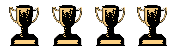 Joined: 19 Mar 2009 Posts: 140 |
|
||||||
| mrmeaty248 Site Artist  Joined: 01 Mar 2009 Posts: 1423 Location: Michigan |
|
||||||
| GibbsRcn_5 Pro 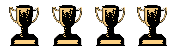 Joined: 19 Mar 2009 Posts: 140 |
|
||||||
| GibbsRcn_5 Pro 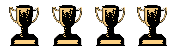 Joined: 19 Mar 2009 Posts: 140 |
|
||||||
| mrmeaty248 Site Artist  Joined: 01 Mar 2009 Posts: 1423 Location: Michigan |
|||||||
| phinphan88 Site Artist  Joined: 07 Apr 2009 Posts: 991 Location: The Empire State |
|
||||||
| mrmeaty248 Site Artist  Joined: 01 Mar 2009 Posts: 1423 Location: Michigan |
|
||||||
| All times are GMT |
||
|
You cannot post new topics in this forum You cannot reply to topics in this forum You cannot edit your posts in this forum You cannot delete your posts in this forum You cannot vote in polls in this forum |
Powered by phpBB © 2001, 2002 phpBB Group
Web Hosting Directory



